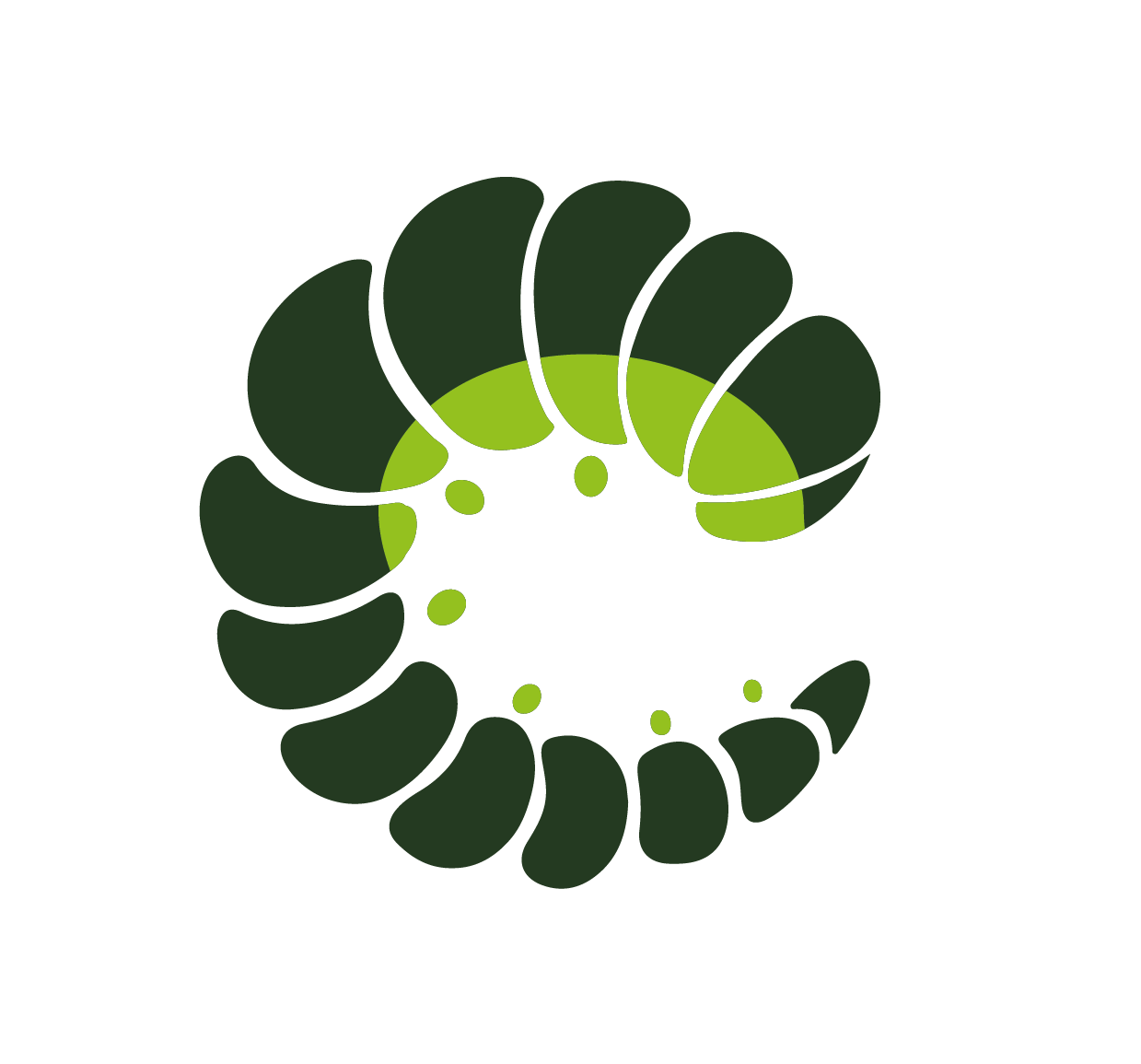Sidebar
The Sidebar component can be toggled to appear from the left, right, top, or bottom edge of the viewport. The component can be used to show an overlay for navigation, shopping carts, and more.
Examples
Base
The sidebar can be positioned go appear from each side of the viewport using the position prop. Using fullwidth or fullheight, the sidebar overlaps the entire viewport width or height.
<section>
<o-field grouped>
<o-switch v-model="overlay" label="Overlay" />
<o-switch v-model="fullheight" label="Fullheight" />
<o-switch v-model="fullwidth" label="Fullwidth" />
<o-field label="Position">
<o-select v-model="position">
<option value="left">Left</option>
<option value="right">Right</option>
<option value="top">Top</option>
<option value="bottom">Bottom</option>
</o-select>
</o-field>
<o-field label="Override layout for small screens">
<o-select v-model="mobile">
<option :value="undefined"></option>
<option value="reduced">Reduced</option>
<option value="expanded">Expanded</option>
<option value="fullwidth">Fullwidth</option>
<option value="fullheight">Fullheight</option>
<option value="hidden">Hidden</option>
</o-select>
</o-field>
</o-field>
<o-button label="Show Sidebar" @click="active = true" />
<o-sidebar
v-slot="{ close }"
v-model:active="active"
:fullheight="fullheight"
:fullwidth="fullwidth"
:overlay="overlay"
:position="position"
:mobile="mobile">
<o-button
v-if="fullwidth || fullheight || !overlay || mobile"
icon-left="times"
label="Close"
@click="close($event)" />
<img
width="128"
src="https://avatars2.githubusercontent.com/u/66300512?s=200&v=4"
alt="Lightweight UI components for Vue.js" />
<h3>Example</h3>
</o-sidebar>
</section>
import { ref } from "vue";
const active = ref(false);
const overlay = ref(true);
const fullheight = ref(true);
const fullwidth = ref(false);
const position = ref<"left" | "top" | "bottom" | "right">("left");
const mobile = ref<
"reduced" | "expanded" | "fullwidth" | "fullheight" | "hidden"
>("fullwidth");
Inline
When the property inline is set, the component will be rendered in place. The appearance can be triggered with the active prop as usual.
<section>
<o-sidebar inline active>
<img
width="128"
src="https://avatars2.githubusercontent.com/u/66300512?s=200&v=4"
alt="Lightweight UI components for Vue.js" />
<section style="padding: 1em">
<h5>Example 1</h5>
<h5>Example 2</h5>
<h5>Example 3</h5>
<h5>Example 4</h5>
<h5>Example 5</h5>
</section>
</o-sidebar>
</section>
Teleport
The teleport prop allows the sidebar to be "teleported" into any DOM node outside the DOM hierarchy of that component. By default, if only a boolean is passed, the sidebar will be teleported to the document body. In addition, any other destination can be passed as a value to the teleport prop.
<section>
<o-button
label="Open Sidebar"
size="medium"
variant="primary"
@click="isActive = true" />
<o-sidebar
v-slot="{ close }"
v-model:active="isActive"
fullheight
overlay
teleport>
<o-button icon-left="times" label="Close" @click="close($event)" />
<p>
Lorem ipsum dolor sit amet, consectetur adipiscing elit. Etiam
sodales leo nec convallis rutrum. Vivamus pharetra molestie arcu
at dictum. Nulla faucibus leo eget enim egestas, in tempus justo
venenatis. Duis dictum suscipit erat, a dapibus eros lobortis
ac. Praesent tempor rhoncus convallis. Nullam in ipsum
convallis, rutrum elit eget, dictum ipsum. Nunc sagittis aliquet
massa. Etiam lacus sapien, eleifend non eros quis, finibus
ornare nisl. Ut laoreet sit amet lacus non dignissim. Sed
convallis mattis enim, sed interdum risus molestie ut. Praesent
vel ex hendrerit, cursus lectus a, blandit felis. Nam luctus
orci nec varius commodo.
</p>
</o-sidebar>
</section>
import { ref } from "vue";
const isActive = ref(false);
Dynamic Component
Instead of using the default slot, the component prop allows to pass any component that will be programmatically rendered inside the sidebar. Furthermore, an inline component created with a render function can also be passed. Props and events can be passed to the component with props and events props too.
<section>
<o-button
label="Open Sidebar"
size="medium"
variant="primary"
@click="isSidebarActive = true" />
<o-sidebar
v-model:active="isSidebarActive"
:component="Form"
:fullheight="true"
:overlay="true" />
</section>
import { ref } from "vue";
import Form from "./_sidebar-form.vue";
const isSidebarActive = ref(false);
Programmatically
This component provides a programmatic interface that can be accessed by the useOruga() composable. composable. The composable can be used from outside the Vue instance. For example, it can be used in Pinia or Vue Router with this syntax:
import { useOruga } from "@oruga-ui/oruga-next";
const oruga = useOruga();
oruga.sidebar.open({...});
<section class="odocs-spaced">
<p>
<o-button
label="Open Sidebar (HTML)"
size="medium"
variant="primary"
@click="imageSidebar()" />
<o-button
label="Open Sidebar (Component)"
size="medium"
variant="primary"
@click="formSidebar()" />
</p>
</section>
import { h } from "vue";
import { useOruga } from "@oruga-ui/oruga-next";
import Form from "./_sidebar-form.vue";
const oruga = useOruga();
function imageSidebar(): void {
const vnode = h("p", { style: { "text-align": "center" } }, [
h("img", {
src: "https://avatars2.githubusercontent.com/u/66300512?s=200&v=4",
}),
]);
oruga.sidebar.open({
component: vnode,
fullheight: true,
overlay: true,
});
}
function formSidebar(): void {
oruga.sidebar.open({
component: Form,
fullheight: true,
overlay: true,
});
}
Sidebar Component
A sidebar to use as overlay.
<o-sidebar></o-sidebar>Props
| Prop name | Description | Type | Values | Default |
|---|---|---|---|---|
| active | Whether siedbar is active or not, use v-model:active to make it two-way binding | boolean | - | false |
| animation | Custom animation (transition name) | string | - | From config: sidebar: { |
deprecated - use closeOnOutside and closeOnEscape | boolean | string[] | escape, outside, true, false | From config: sidebar: { | |
| clipScroll | Set true to remove the body scrollbar.When false, a non-scrollable scrollbar will be kept to avoid moving the background,but will set the body to a fixed position, which may break some layouts. | boolean | - | From config: sidebar: { |
| closeOnEscape | Close when pressing escape key | boolean | - | From config: sidebar: { |
| closeOnOutside | Close when clicked outside of the panel | boolean | - | From config: sidebar: { |
| component | Component to be injected. Close the component by emitting a 'close' event — $emit('close') | Component | - | |
| events | Events to be binded to the injected component | {} | - | |
| fullheight | Show sidebar in fullheight | boolean | - | From config: sidebar: { |
| fullwidth | Show sidebar in fullwidth | boolean | - | From config: sidebar: { |
| inline | Display the Sidebear inline | boolean | - | false |
| mobile | Override layout for small screens | "expanded" | "fullheight" | "fullwidth" | "hidden" | "reduced" | expanded, reduced, fullwidth, fullheight, hidden | From config: sidebar: { |
| mobileBreakpoint | Mobile breakpoint as max-width value | string | - | From config: sidebar: { |
| overlay | Show an overlay background | boolean | - | From config: sidebar: { |
| override | Override existing theme classes completely | boolean | - | |
| position | Sidebar position | "bottom" | "left" | "right" | "top" | top, right, bottom, left | From config: sidebar: { |
| props | Props to be binded to the injected component | any | - | |
| teleport | Append the component to another part of the DOM. Set true to append the component to the body.In addition, any CSS selector string or an actual DOM node can be used. | boolean | object | string | - | From config: sidebar: { |
| trapFocus | Trap focus inside the sidebar | boolean | - | From config: sidebar: { |
Events
| Event name | Properties | Description |
|---|---|---|
| update:active | value boolean - updated active prop | active prop two-way binding |
| close | event Event - native event | on active state changes to false |
Slots
| Name | Description | Bindings |
|---|---|---|
| default | Sidebar default content, default is component prop | close (...args: [] | [Event]): void - function to close the component |
Class Inspector
Class props inspector is useful to see class props you want to use to customize Oruga components and how they change a component. You can click on Inspect button to find the exact element where a specific class prop acts.
In the Class props inspector there are other columns:
Class prop
This column contains the name of the Class prop you want to inspect.
If you find a name with a link ( ▷ classPropName) this refers to a subitem (e.g. Dropdown Item in Dropdown).
Description
This column contains the description of the Class prop you want to inspect.
👉 This icon indicates some warning, e.g. this Class prop is visible only on mobile.
Props
This column contains a list of props that activate the class, e.g. if a class prop contains disabled prop it means that only when the component has disabled prop.
Suffixes
This column contains all the possible suffixes that you'll receive if you use a function to customize your Class prop.
| Class prop | Description | Props | Suffixes | |
|---|---|---|---|---|
| rootClass | Class of the root element. | |||
| mobileClass | Class of the root element when on mobile. 👉 Switch to mobile view to see it in action! | |||
| activeClass | Class of the root element when active. | active | ||
| teleportClass | Class of the root element when teleported. | teleport | ||
| inlineClass | Class of the root element when inlined. | inline | ||
| overlayClass | Class of the overlay element. | |||
| contentClass | Class of the content element. | |||
| visibleClass | Class of the content element when visible. | active | ||
| hiddenClass | Class of the content element when hidden. | active | ||
| positionClass | Class of the content element with position. | position | ||
| fullheightClass | Class of the content element when fullheight. | fullheight | ||
| fullwidthClass | Class of the content element when fullwidth. | fullwidth | ||
| contentMobileClass | Class of the content element with small screen modifier. | mobile | ||
| scrollClipClass | Class of the body when is visible and scroll is clipped. | clipScroll | ||
| scrollKeepClass | Class of the body when is visible and scroll is keeped. | clipScroll |
Sass Variables
Current theme ➜ Oruga
| SASS Variable | Default |
|---|---|
| $sidebar-zindex | map.get(vars.$zindex, "fixed") |
| $sidebar-overlay-background-color | h.useVar( "overlay-background-color") |
| $sidebar-overlay-zindex | map.get(vars.$zindex, "overlay") |
| $sidebar-content-zindex | map.get(vars.$zindex, "sidebar") |
| $sidebar-content-max-width | 50vw |
| $sidebar-content-max-height | 50vh |
| $sidebar-content-box-shadow | h.useVar("overlay-box-shadow") |
| $sidebar-content-background-color | h.useVar( "control-brackground-color") |
| $sidebar-content-border-radius | h.useVar("border-radius") |
| $sidebar-content-border-width | h.useVar("control-border-width") |
| $sidebar-content-border-style | solid |
| $sidebar-content-border-color | h.useVar("control-border-color") |
See ➜ 📄 SCSS file
Current theme ➜ Bulma
| SASS Variable | Default |
|---|---|
| $sidebar-z | 40 |
| $sidebar-width | 260px |
| $sidebar-height | 260px |
| $sidebar-mobile-width | 80px |
| $sidebar-colors | dv.$colors |
| $sidebar-background-background-color | hsla( #{css.getVar("scheme-h")}, #{css.getVar("scheme-s")}, #{css.getVar("scheme-invert-l")}, 0.86) |
| $sidebar-shadow | css.getVar("shadow") |
See ➜ 📄 SCSS file