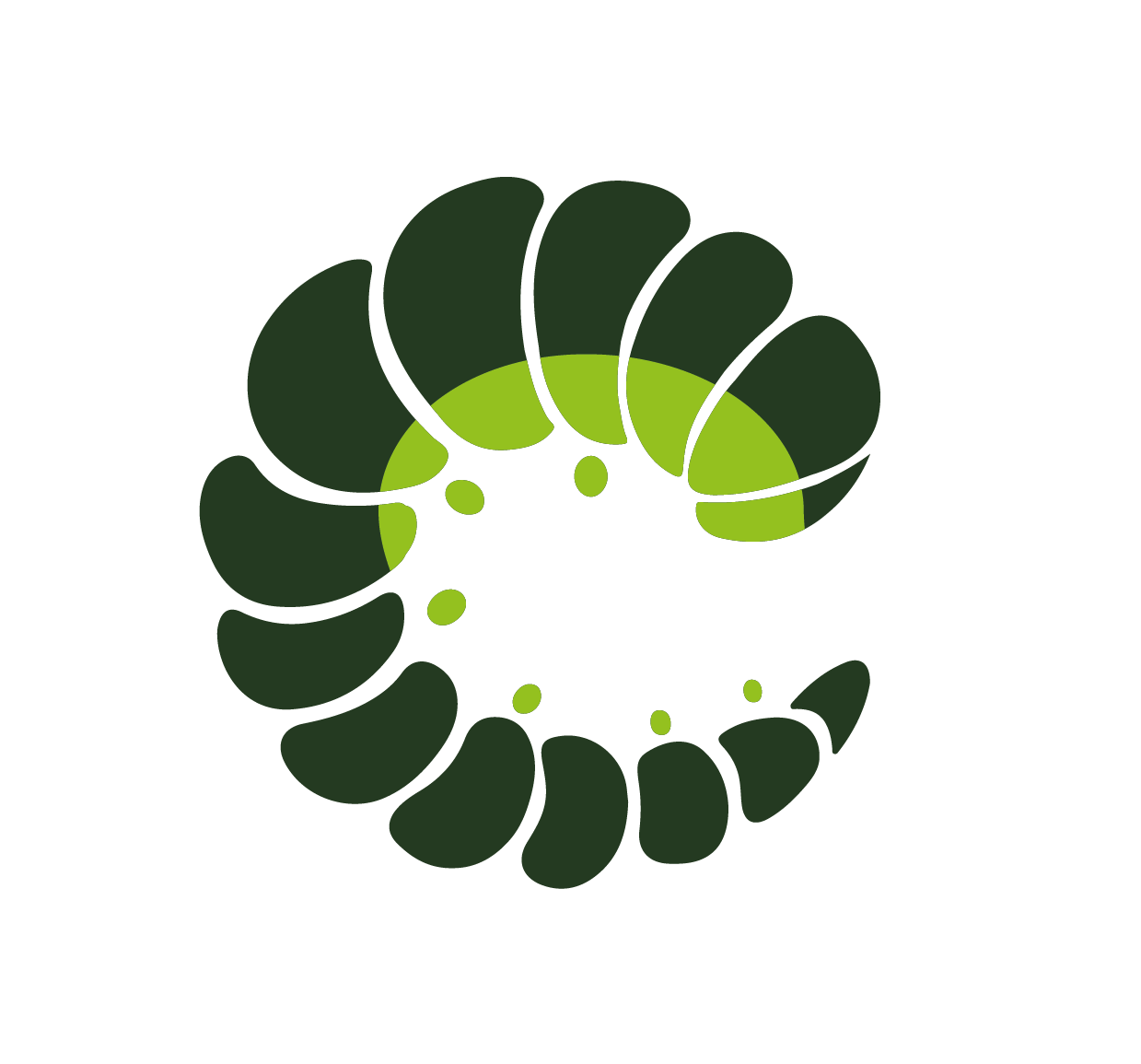Menu
The Menu component displays a hierarchical list for any type of vertical navigation, where the items can be expanded or collapsed. The component implements the W3C ARIA APG Tree View Pattern.
Examples
Base
Links
Instead of using the HTML button tag, the HTML tag can be customised using the tag prop.
Options
Instead of using the <o-menu-item> component directly inside the default slot, an options prop can be set, which can be used to define the options programmatically. It accepts several different formats of values:
- An array of primitives
['A', 'B', 'C'] - An object literal with key-value pairs
{ a: 'A', b: 'B', c: 'C' } - An array of objects with
labelandvalueproperties - Grouped options by adding additional
optionsto the option object.
Note
The options prop works the same as the Select input component options prop.
Menu Component
A simple menu, for any type of vertical navigation.
<o-menu></o-menu>Props
| Prop name | Description | Type | Values | Default |
|---|---|---|---|---|
| accordion | If sub menu items are collapsible | boolean | - | true |
| disabled | Menu will be disabled | boolean | - | false |
| icon | Icon to be shown | string | - | |
| iconPack | Icon pack to use | string | mdi, fa, fas and any other custom icon pack | From config: menu: { |
| iconSize | Icon size | string | small, medium, large | From config: menu: { |
| label | Menu label | string | - | |
| labelId | HTML element Id of the label element | string | - | useId() |
| menuId | HTML element Id of the ol list element | string | - | useId() |
| v-model | The selected item value, use v-model to make it two-way binding | unknown | - | |
| options | Menu items, unnecessary when default slot is used | OptionsPropWithGroups<unknown> | - | |
| override | Override existing theme classes completely | boolean | - | |
| role | Role attribute to be passed to the list container for better accessibility. Use menu only in situations where your dropdown is related to a navigation menu. | "menu" | "tree" | menu, tree | From config: menu: { |
Events
| Event name | Properties | Description |
|---|---|---|
| update:model-value | value unknown - updated modelValue prop | modelValue prop two-way binding |
Slots
| Name | Description | Bindings |
|---|---|---|
| label | Override icon and label | focused unknown | undefined - the focused item valuefocusedIndex number | undefined - index of the focused itemselected unknown | undefined - the selected item valueselectedIndex number | undefined - index of the selected item |
| default | Define menu items here | focused unknown | undefined - the focused item valuefocusedIndex number | undefined - index of the focused itemselected unknown | undefined - the selected item valueselectedIndex number | undefined - index of the selected item |
MenuItem Component
A menu list item.
<o-menu-item></o-menu-item>Props
| Prop name | Description | Type | Values | Default |
|---|---|---|---|---|
| active | The active state of the menu item, use v-model:active to make it two-way binding | boolean | - | false |
| animation | Transition name to apply on menu list | string | - | From config: menu: { |
| disabled | Menu item will be disabled | boolean | - | false |
| expanded | Menu item will be expanded | boolean | - | false |
| hidden | Define whether the item is visible or not | boolean | - | false |
| icon | Icon to be shown | string | - | |
| iconPack | Icon pack to use | string | mdi, fa, fas and any other custom icon pack | From config: menu: { |
| iconSize | Icon size | string | small, medium, large | From config: menu: { |
| label | Menu item label | string | - | |
| options | Submenu items, unnecessary when default slot is used | OptionsProp<unknown> | - | |
| override | Override existing theme classes completely | boolean | - | |
| submenuId | HTML element Id of the sub menu ol list element | string | - | useId() |
| tag | Menu item tag name | DynamicComponent | - | From config: menu: { |
| value | Item value (it will be used as the v-model of the wrapper component) - default is an uuid | unknown | - | useId() |
Events
| Event name | Properties | Description |
|---|---|---|
| update:active | value boolean - updated active prop | active prop two-way binding |
| click | value unknown - value prop dataevent event - native event | onclick event |
Slots
| Name | Description | Bindings |
|---|---|---|
| label | Override the label, default is label prop | expanded boolean - item expanded stateactive boolean - item active state |
| default | Define submenu items here |
Class Inspector
| Class prop | Description | Props | Suffixes | |
|---|---|---|---|---|
| rootClass | Class of the root element. | |||
| listClass | Class of the menu list element. | |||
| labelClass | Class of the menu label element. | |||
| ▷ itemClass | Class of the menu item root element. | |||
| ▷ itemActiveClass | Class of the menu item root element when active. | |||
| ▷ itemFocusedClass | Class of the menu item root element when focused. | |||
| ▷ itemDisabledClass | Class of the menu item root element when disabled. | disabled | ||
| ▷ itemButtonClass | Class of the menu button element. | |||
| ▷ itemButtonActiveClass | Class of the menu button element when active. | |||
| ▷ itemButtonFocusedClass | Class of the menu button element when focused. | |||
| ▷ itemButtonDisabledClass | Class of the menu button element when disabled. | disabled | ||
| ▷ itemButtonIconClass | Class of the menu button element with icon. | icon | ||
| ▷ itemSubmenuClass | Class of the menu item submenu element. |
Sass Variables
Current theme ➜ Oruga
| SASS Variable | Default |
|---|---|
| $menu-spacer | 0.5rem |
| $menu-border | 1px solid h.useVar("primary") |
| $menu-disabled-opacity | h.useVar("control-disabled-opacity") |
| $menu-label-color | h.useVar("font-color") |
| $menu-label-font-size | calc(h.useVar("font-size") * 0.75) |
| $menu-label-font-weight | h.useVar("font-weight") |
| $menu-label-line-heigth | h.useVar("line-heigth") |
| $menu-item-padding | 0.5em 0.75em |
| $menu-item-color | h.useVar("font-color") |
| $menu-item-font-size | h.useVar("font-size") |
| $menu-item-font-weight | h.useVar("font-weight") |
| $menu-item-line-heigth | h.useVar("line-heigth") |
| $menu-item-border | unset |
| $menu-item-border-radius | h.useVar("border-radius") |
| $menu-item-background-color | transparent |
| $menu-item-hover-color | h.useVar("white") |
| $menu-item-hover-background-color | h.useVar("secondary") |
| $menu-item-active-color | h.useVar("primary-invert") |
| $menu-item-active-background-color | h.useVar("primary") |
See ➜ 📄 SCSS file
Current theme ➜ Bulma
The theme does not have any custom variables for this component.
Current theme ➜ Bootstrap
| SASS Variable | Default |
|---|---|
| $menu-label-bg | transparent |
| $menu-label-color | var(--#{$prefix}body-color) |
| $menu-label-font-size | 0.75em |
| $menu-list-line-height | 1.25em |
| $menu-item-padding | 0.5em 0.75em |
| $menu-item-bg | transparent |
| $menu-item-color | var(--#{$prefix}body-color) |
| $menu-item-active-bg | var(--#{$prefix}primary) |
| $menu-item-active-color | var(--#{$prefix}white) |
| $menu-item-disabled-bg | transparent |
| $menu-item-disabled-color | var(--#{$prefix}secondary) |
| $menu-item-border-radius | var(--#{$prefix}border-radius) |
| $menu-item-hover-bg | var(--#{$prefix}tertiary-bg) |
| $menu-item-hover-color | var(--#{$prefix}body-color) |
| $menu-icon-spacer | 0.5rem |
| $menu-submenu-border-left | 1px solid #445e00 |
| $menu-submenu-padding | 0 0.75em |
| $menu-submenu-margin | 0.75em 1.25em |
See ➜ 📄 SCSS file