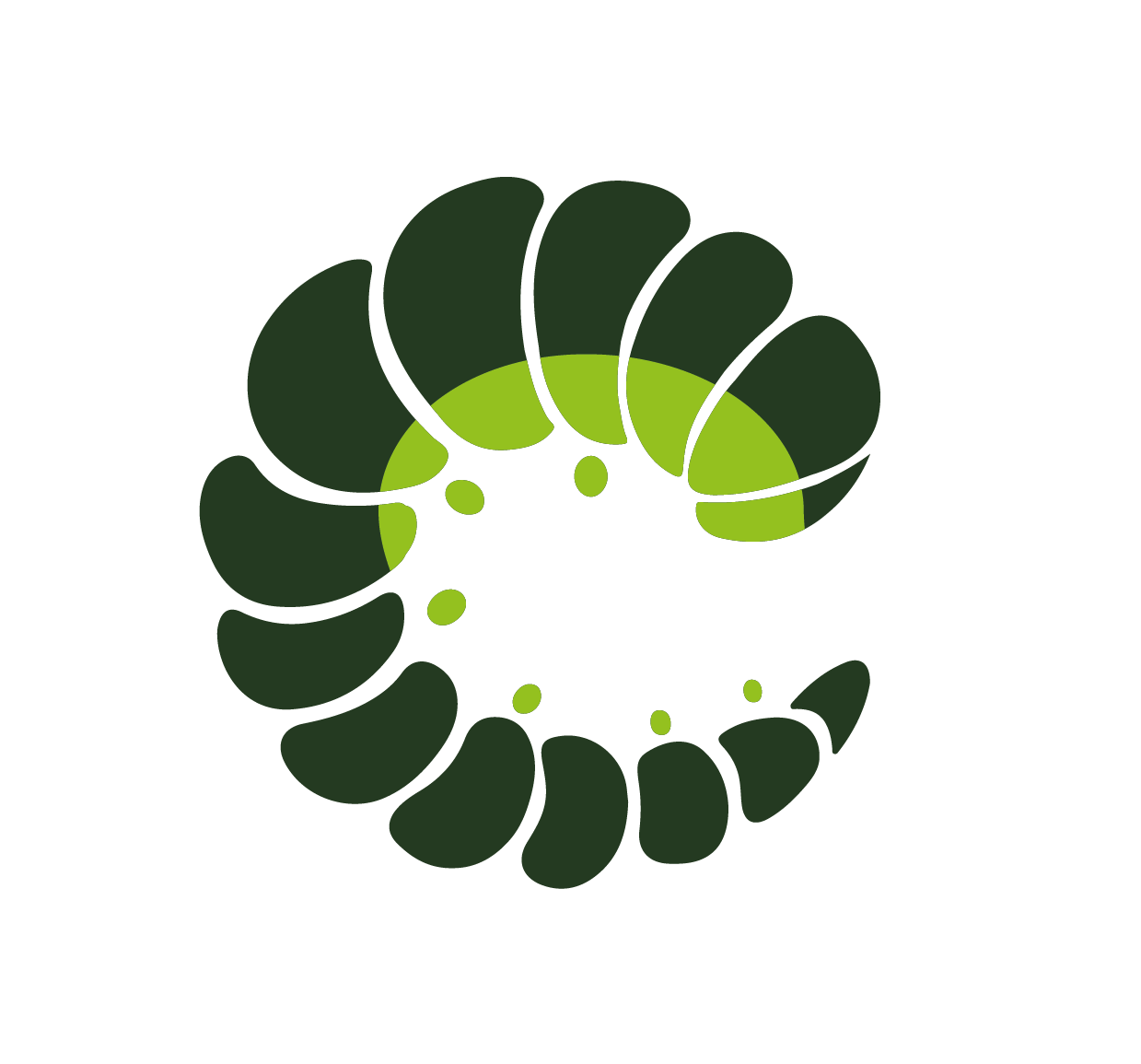Checkbox
The Checkbox input component uses HTML's native checkbox input. It can display one or many options to a user and is a great way to allow users to select multiple items from a list. The component supports single and multiple checkbox inputs. The component supports the W3C ARIA APG Checkbox Pattern. Use it with the Field component to access all the functionalities.
Examples
Base
By default the checkbox type will renders a single checkbox and uses boolean values. In order for a single checkbox to be checked the current value of the input must match the modelValue of that input (by default, a single checkbox uses true as the modelValue). The true and false value can be modified by using the true-value and false-value properties.
Multiple
To enable multiple checkboxes, set the multiple prop to true. This allows the component to accept an array for the modelValue prop. Then, if the box is checked, the value of the native-value property is added to the array.
Variants
Different styles can be achieved with the variant prop.
Interminate
Checkboxes can only have two states: checked or unchecked. Visually, there are actually three states a checkbox can be in: checked, unchecked, or indeterminate. This third state can be achieved by setting the indeterminate prop.
Sizes
The component can be displayed in different sizes using the size prop.
Checkbox Component
Select a single or grouped options.
<o-checkbox></o-checkbox>Props
| Prop name | Description | Type | Values | Default |
|---|---|---|---|---|
| autocomplete | Same as native autocomplete options to use in HTML5 validation | string | - | From config: checkbox: { |
| customValidity | Custom HTML 5 validation error to set on the form control | string | ((currentValue: unknown, state: ValidityState) => string) | - | "" |
| disabled | Same as native disabled | boolean | - | false |
| falseValue | Overrides the returned value when it's not checked | unknown | - | |
| id | Same as native id. Also pass the id to a wrapping o-field component. Default is a uuid. | string | - | useId() |
| indeterminate | Same as native indeterminate | boolean | - | false |
| label | Input label, unnecessary when default slot is used | string | - | |
| v-model | The input value state, use v-model to make it two-way binding | unknown | - | |
| multiple | Defines the v-model as array of values | boolean | - | |
| name | Same as native name | string | - | |
| nativeValue | Same as native value | unknown | - | |
| override | Override existing theme classes completely | boolean | - | |
| required | Same as native required | boolean | - | false |
| size | Size of the control | string | small, medium, large | From config: checkbox: { |
| trueValue | Overrides the returned value when it's checked | unknown | - | |
| useHtml5Validation | Enable HTML 5 native validation | boolean | - | From config: { |
| variant | Color variant of the control | string | primary, info, success, warning, danger, and any other custom color | From config: checkbox: { |
Events
| Event name | Properties | Description |
|---|---|---|
| update:model-value | value unknown | unknown[] - updated modelValue prop | modelValue prop two-way binding |
| input | value unknown | unknown[] - input valueevent Event - native event | on input change event |
| focus | event Event - native event | on input focus event |
| blur | event Event - native event | on input blur event |
| invalid | event Event - native event | on input invalid event |
Slots
| Name | Description | Bindings |
|---|---|---|
| default | Override the label, default is label prop |
Class Inspector
| Class prop | Description | Props | Suffixes | |
|---|---|---|---|---|
| rootClass | Class of the root element. | |||
| checkedClass | Class of the root element when checked. | modelValue | ||
| sizeClass | Class of the root element with size. | size | small | |
| variantClass | Class of the root element with variant. | variant | primary | |
| disabledClass | Class of the root element when disabled. | disabled | ||
| indeterminateClass | Class of the root element when indeterminate. | indeterminate | ||
| inputClass | Class of the native input element. | |||
| labelClass | Class of the label element. |
Sass Variables
Current theme ➜ Oruga
| SASS Variable | Default |
|---|---|
| $checkbox-spacer | h.useVar("control-spacer") |
| $checkbox-height | 1.2em |
| $checkbox-width | 1.2em |
| $checkbox-color | h.useVar("font-color") |
| $checkbox-font-size | h.useVar("font-size") |
| $checkbox-font-weight | h.useVar("font-weight") |
| $checkbox-line-height | h.useVar("line-height") |
| $checkbox-box-shadow | h.useVar("control-box-shadow-inset") |
| $checkbox-border-color | h.useVar("primary") |
| $checkbox-border-width | calc(2 * h.useVar("control-border-width")) |
| $checkbox-border-style | solid |
| $checkbox-border-radius | h.useVar("border-radius") |
| $checkbox-background-color | h.useVar("primary") |
| $checkbox-active-background-color | h.useVar("primary") |
| $checkbox-checkmark-color | vars.$primary-invert |
| $checkbox-disabled-opacity | h.useVar("control-disabled-opacity") |
See ➜ 📄 SCSS file
Current theme ➜ Bulma
| SASS Variable | Default |
|---|---|
| $checkbox-size | 1.25em |
| $checkbox-background-color | transparent |
| $checkbox-border-width | 2px |
| $checkbox-colors | dv.$colors |
| $checkbox-border-color | css.getVar("grey") |
| $checkbox-border-radius | css.getVar("radius") |
| $checkbox-checkmark-color | css.getVar("primary-invert") |
| $checkbox-focus-color | hsl(from css.getVar("grey") h s l / 80%) |
| $checkbox-active-focus-color | hsl( from css.getVar("checkbox-active-background-color") h s l / 80%) |
| $checkbox-active-background-color | css.getVar("primary") |
| $checkbox-shadow | css.getVar("shadow") |
See ➜ 📄 SCSS file
Current theme ➜ Bootstrap
The theme does not have any custom variables for this component.