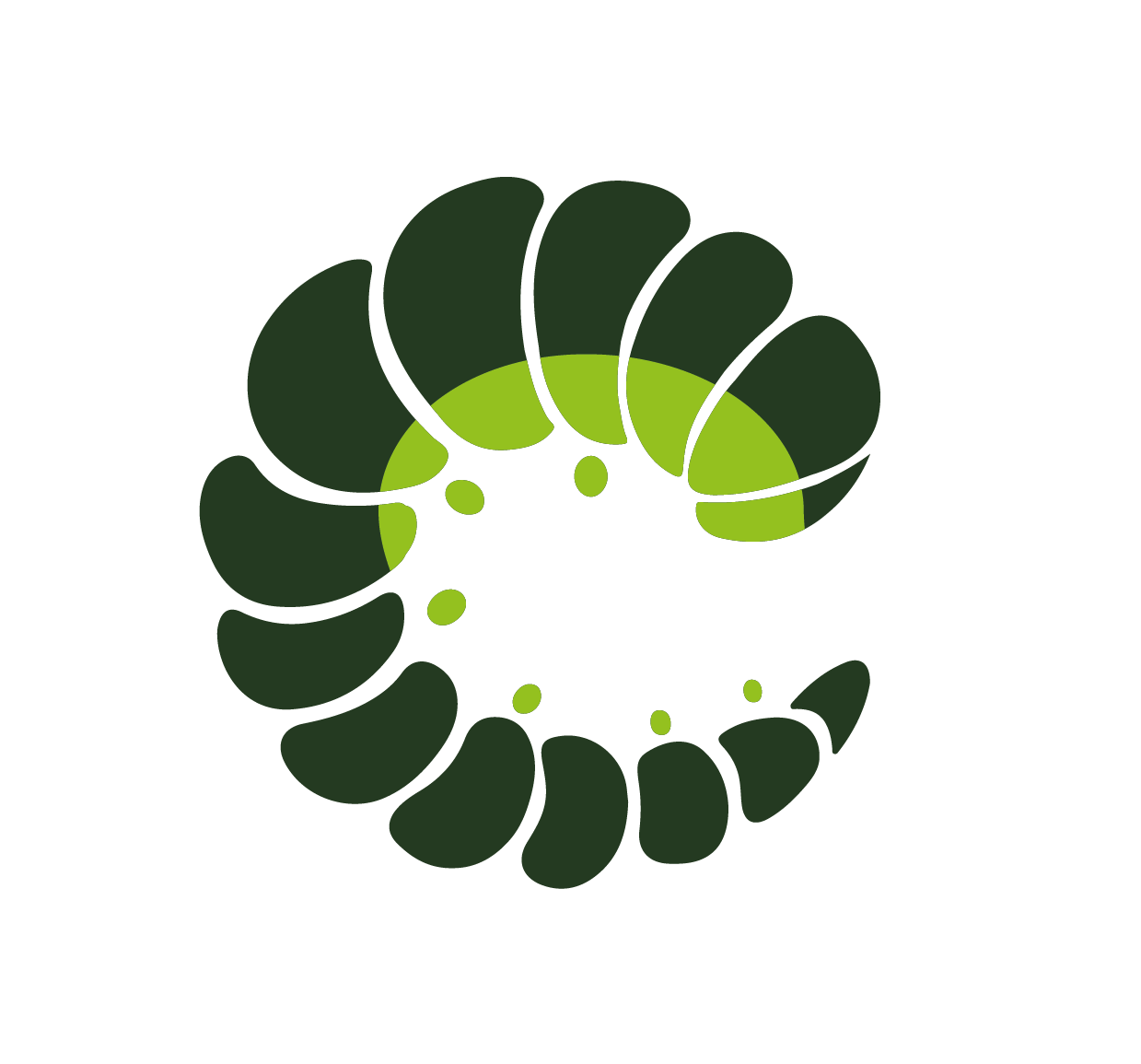Button
The Button component uses HTML's native button element by default. The label prop is used to populate the text of the button — or alternatively you can use the default slot. The button can be have different colors, sizes, and states. The component implements the W3C ARIA APG Button Pattern.
Examples
Base
States
Variants
Different styles can be achieved with the variant prop.
Outlined
Use the outlined prop in combination with the variant prop for a lightweight look.
Inverted
Use the inverted prop in combination with the variant prop for a clickable label look.
Sizes
The component can be displayed in different sizes using the size prop.
Icons
Add an icon to the button to explain its function more visually.
Tags
Instead of using the HTML button tag, the HTML tag can be customised using the tag prop, for example to define links using vue-router and router-link tag.
Button Component
The classic button, in different colors, sizes, and states.
<o-button></o-button>Props
| Prop name | Description | Type | Values | Default |
|---|---|---|---|---|
| disabled | Button will be disabled | boolean | - | false |
| expanded | Button will be expanded (full-width) | boolean | - | false |
| iconLeft | Icon name to show on the left | string | - | |
| iconPack | Icon pack to use | string | mdi, fa, fas and any other custom icon pack | From config: button: { |
| iconRight | Icon name to show on the right | string | - | |
| inverted | Enable inverted style | boolean | - | false |
| label | Button label, unnecessary when default slot is used | string | - | |
| loading | Enable loading style | boolean | - | false |
| outlined | Enable outlined style | boolean | - | false |
| override | Override existing theme classes completely | boolean | - | |
| rounded | Enable rounded style | boolean | - | From config: button: { |
| size | Size of the control | string | small, medium, large | From config: button: { |
| tag | Button tag name | DynamicComponent | button, a, input, router-link, nuxt-link (or other nuxt alias) | From config: button: { |
| type | Button type, like native | "button" | "reset" | "submit" | button, submit, reset | "button" |
| variant | Color variant of the control | string | primary, info, success, warning, danger, and any other custom color | From config: button: { |
Events
| Event name | Properties | Description |
|---|---|---|
| click | event Event - native event | button click event |
Slots
| Name | Description | Bindings |
|---|---|---|
| default | Override the label, default is label prop |
Class Inspector
| Class prop | Description | Props | Suffixes | |
|---|---|---|---|---|
| rootClass | Class of the root element. | |||
| sizeClass | Class of the root element with size. | size | small | |
| variantClass | Class of the root element with variant. | variant | primary | |
| outlinedClass | Class of the root element when outlined. | outlined | primary | |
| invertedClass | Class of the root element when inverted. | inverted | primary | |
| loadingClass | Class of the root element when loading. | loading | ||
| expandedClass | Class of the root element when expanded. | expanded | ||
| roundedClass | Class of the root element when rounded. | rounded | ||
| disabledClass | Class of the button when disabled. | disabled | ||
| wrapperClass | Class of the inner wrapper element. | |||
| iconClass | Class of the icon element. | iconLeft | ||
| iconLeftClass | Class of the icon element on the left. | iconLeft | ||
| iconRightClass | Class of the icon element on the right. | iconRight | ||
| labelClass | Class of the label element. |
Sass Variables
Current theme ➜ Oruga
| SASS Variable | Default |
|---|---|
| $button-spacer | h.useVar("control-spacer") |
| $button-height | h.useVar("control-height") |
| $button-padding | h.useVar("control-padding-vertical") h.useVar("control-padding-horizontal") |
| $button-loading-animation-duration | h.useVar("animation-speed-slow") |
| $button-disabled-opacity | h.useVar("control-disabled-opacity") |
| $button-color | h.useVar("font-color") |
| $button-font-size | h.useVar("font-size") |
| $button-font-weight | h.useVar("font-weight") |
| $button-line-height | h.useVar("line-height") |
| $button-box-shadow | none |
| $button-border-width | h.useVar("control-border-width") |
| $button-border-style | solid |
| $button-border-color | h.useVar("control-border-color") |
| $button-border-radius | h.useVar("border-radius") |
| $button-background-color | h.useVar("control-brackground-color") |
| $button-hover-color | $button-color |
| $button-hover-background-color | $button-background-color |
| $button-hover-border-color | h.useVar("grey-light") |
| $button-outlined-background-color | transparent |
| $button-outlined-border-color | h.useVar("grey-light") |
See ➜ 📄 SCSS file
Current theme ➜ Bulma
The theme does not have any custom variables for this component.