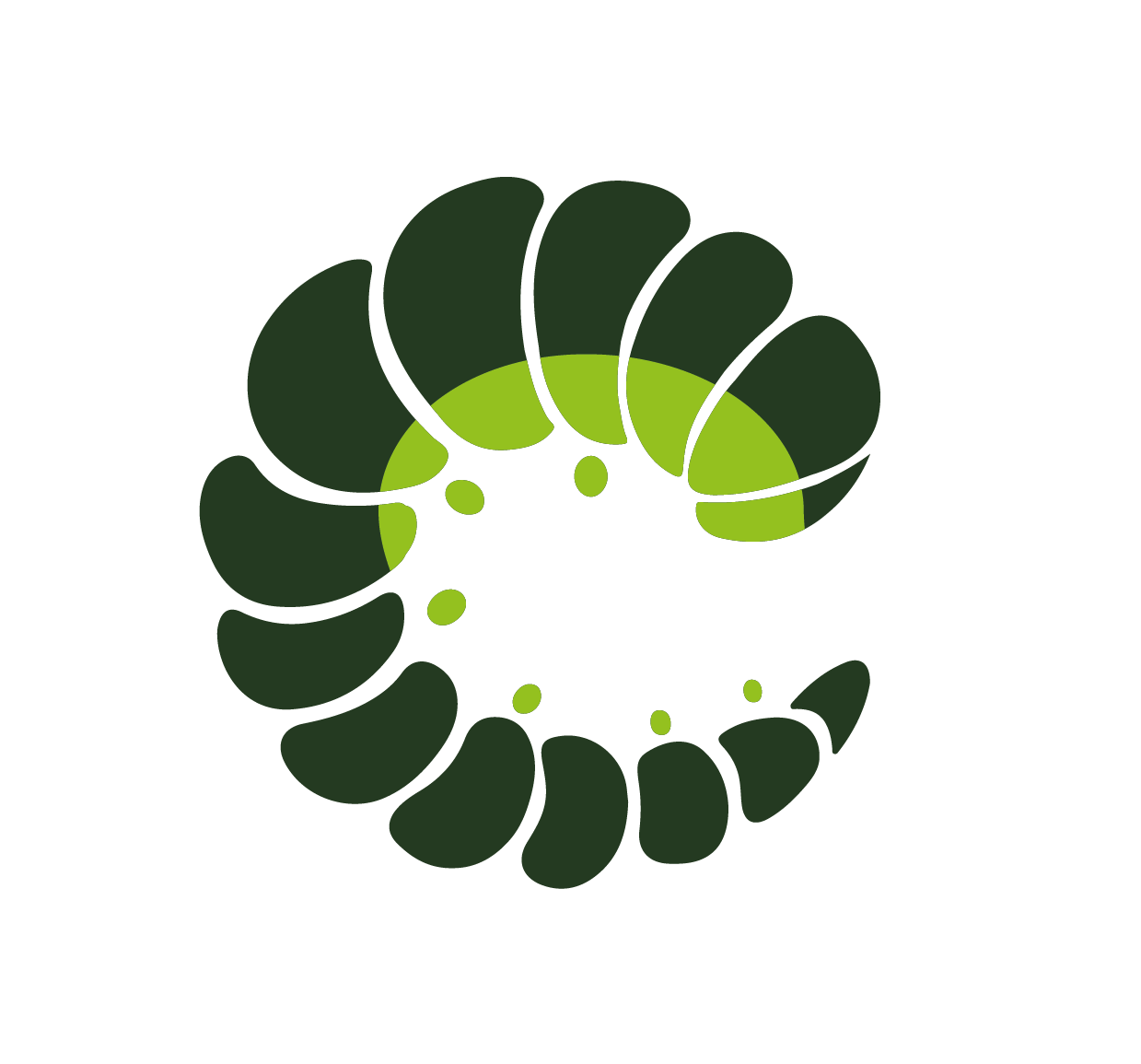Loading
The Loading component allows you to display a loading state for use on a global state or a specific element.
Examples
Base
The loading state is displayed across the entire page if the full-page prop is added. Otherwise, the overlay will be aligned to the next wrapper element with style="position: relative".
Templates
You can override the loading icon by defining custom HTML in the default template slot.
Programmatically
This component provides a programmatic interface that can be accessed by the useOruga() composable. The composable can be used from outside the Vue instance. For example, it can be used in Pinia or Vue Router with this syntax:
import { useOruga } from "@oruga-ui/oruga-next";
const oruga = useOruga();
oruga.loading.open({...});
Loading Component
A simple loading overlay.
html
<o-loading></o-loading>Props
| Prop name | Description | Type | Values | Default |
|---|---|---|---|---|
| active | Whether loading is active or not, use v-model:active to make it two-way binding | boolean | - | false |
| animation | Custom animation (transition name) | string | - | From config: loading: { |
deprecated - use closeOnOutside and closeOnEscape | boolean | - | ||
| clipScroll | Set true to remove the body scrollbar when fullPage.When false, a non-scrollable scrollbar will be kept to avoid moving the background,but will set the body to a fixed position, which may break some layouts. | boolean | - | From config: loading: { |
| closeOnEscape | Close when pressing escape key | boolean | - | false |
| closeOnOutside | Close when clicked outside of the panel | boolean | - | false |
| fullPage | Loader will overlay the full page | boolean | - | true |
| icon | Icon name to show, unnecessary when default slot is used | string | - | From config: loading: { |
| iconPack | Icon pack to use for the close icon | string | mdi, fa, fas and any other custom icon pack | From config: loading: { |
| iconSize | Icon size | string | small, medium, large | From config: loading: { |
| iconSpin | Enable spin effect on icon | boolean | - | From config: loading: { |
| label | Show a label beside the icon, unnecessary when default slot is used | string | - | |
| override | Override existing theme classes completely | boolean | - |
Events
| Event name | Properties | Description |
|---|---|---|
| update:active | value boolean - updated active prop | active prop two-way binding |
| update:fullPage | value boolean - updated fullPage prop | fullPage prop two-way binding |
| close | event Event - native event | on active state changes to false |
Slots
| Name | Description | Bindings |
|---|---|---|
| default | Define the content while loading, default is icon and optional label prop | close (event: Event): void - function to close the component |
Class Inspector
Want to know how does the Class Inspector work?
| Class prop | Description | Props | Suffixes | |
|---|---|---|---|---|
| rootClass | Class of the root element. | |||
| fullPageClass | Class for the root element when fullpage. | fullPage | ||
| overlayClass | Class of the overlay element. | |||
| iconClass | Class for the icon element. | |||
| labelClass | Class for the label element. | |||
| scrollClipClass | Class of the body when fullpage and scroll is clipped. | clipScroll | ||
| scrollKeepClass | Class of the body when fullpage and scroll is keeped. | clipScroll |
Sass Variables
Current theme ➜ Oruga
| SASS Variable | Default |
|---|---|
| $loading-spacer | h.useVar("control-spacer") |
| $loading-color | h.useVar("font-color") |
| $loading-font-size | h.useVar("font-size") |
| $loading-font-weight | h.useVar("font-weight") |
| $loading-zindex | map.get(vars.$zindex, "sticky") |
| $loading-fullpage-zindex | map.get(vars.$zindex, "fixed") |
| $loading-overlay-background-color | rgba(255, 255, 255, 0.5) |
See ➜ 📄 SCSS file