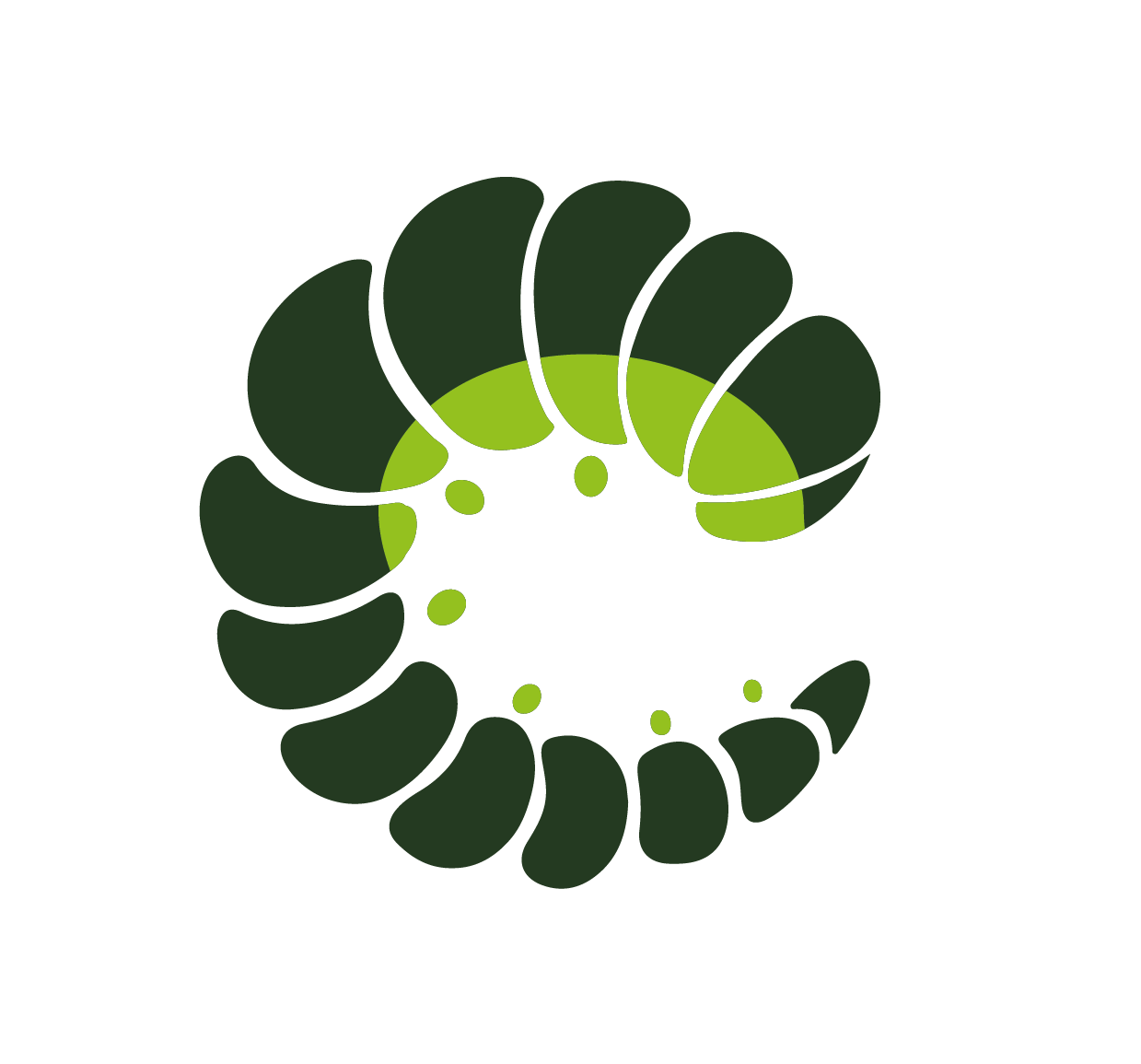Modal
The Modal component is a classic modal overlay in which you can include any content you like. The content under the overlay is inert, meaning users cannot interact with content outside the active modal window. By default, modal overlays contain their own tab sequence so that users cannot navigate outside the component. The component supports the W3C ARIA APG Dialog (Modal) Pattern as well as the W3C ARIA APG Alert and Message Dialogs Pattern.
Examples
Base
Setting the clipScroll prop removes the body scrollbar. By default, the body retains a non scrollable scrollbar to prevent the background from shifting. However, this will set the body to position="fixed", which may cause some layouts to break.
Alert
An alert modal interrupt the user's workflow to communicate an important messages and acquire an explicit response, for example confirmation prompts and error message confirmations. By setting alert prop the alertdialog aria role enables assistive technologies and browsers to distinguish alert dialogs from other dialogs so they have the option of giving alert dialogs special treatment, such as playing a system alert sound.
Teleport
The teleport prop allows the modal to be "teleported" into any DOM node outside the DOM hierarchy of that component. By default, if only a boolean is passed, the modal will be teleported to the document body. In addition, any other destination can be passed as a value to the teleport prop.
Dynamic Component
Instead of using the default slot, the component prop allows to pass any component that will be programmatically rendered inside the modal. Furthermore, an inline component created with a render function can also be passed. Props and events can be passed to the component with props and events props too.
Programmatically
This component provides a programmatic interface that can be accessed by the useOruga() composable. The composable can be used from outside of the Vue instance. For example, it can be used in Pinia or Vue Router with this syntax:
import { useOruga } from "@oruga-ui/oruga-next";
const oruga = useOruga();
oruga.modal.open({...});
A programmatic instance returns a promise to await for. The promise gets resolved when the modal gets closed.
Modal Component
Classic modal overlay to include any content you may need.
<o-modal></o-modal>Props
| Prop name | Description | Type | Values | Default |
|---|---|---|---|---|
| active | Whether modal is active or not, use v-model:active to make it two-way binding | boolean | - | false |
| alert | This enables the alertdialog role, allowing assistive technologies and browsers to distinguish alert modals from other modals.Alert modals interrupt the user's workflow to communicate an important messages and acquire an explicit response. | boolean | - | From config: modal: { |
| animation | Custom animation (transition name) | string | - | From config: modal: { |
| ariaCloseLabel | Accessibility label for the close button | string | - | From config: modal: { |
| ariaLabel | Accessibility aria-label to be passed to the div wrapper element | string | - | From config: modal: { |
| autoFocus | Automatically focus modal when active | boolean | - | From config: modal: { |
deprecated - use closeable, closeOnOutside and closeOnEscape | boolean | string[] | escape, x, outside, button, true, false | From config: modal: { | |
| clipScroll | Set true to remove the body scrollbar.When false, a non-scrollable scrollbar will be kept to avoid moving the background,but will set the body to a fixed position, which may break some layouts. | boolean | - | From config: modal: { |
| closeIcon | Close icon name | string | - | From config: modal: { |
| closeIconSize | Size of close icon | string | small, medium, large | From config: modal: { |
| closeOnEscape | Close when pressing escape key | boolean | - | From config: modal: { |
| closeOnOutside | Close when clicked outside of the panel | boolean | - | From config: modal: { |
| closeable | Adds close button to the header | boolean | - | From config: modal: { |
| component | Component to be injected. Close the component by emitting a 'close' event — $emit('close') | Component | - | |
| content | Text content, unnecessary when default slot is used | string | - | |
| events | Events to be binded to the injected component | {} | - | |
| fullScreen | Display modal as full screen | boolean | - | false |
| iconPack | Icon pack to use | string | mdi, fa, fas and any other custom icon pack | From config: modal: { |
| mobileBreakpoint | Mobile breakpoint as max-width value | string | - | From config: modal: { |
| overlay | Show an overlay background | boolean | - | From config: modal: { |
| override | Override existing theme classes completely | boolean | - | |
| props | Props to be binded to the injected component | any | - | |
| teleport | Append the component to another part of the DOM. Set true to append the component to the body.In addition, any CSS selector string or an actual DOM node can be used. | boolean | object | string | - | From config: modal: { |
| trapFocus | Trap focus inside the modal | boolean | - | From config: modal: { |
| width | Width of the Modal | Numberish | - | From config: modal: { |
Events
| Event name | Properties | Description |
|---|---|---|
| update:active | value boolean - updated active prop | active prop two-way binding |
| close | event Event - native event | on active state changes to false |
Slots
| Name | Description | Bindings |
|---|---|---|
| default | Modal default content, default is content prop | clsoe (...args): void - function to close the component |
| close | Define a custom close icon |
Class Inspector
| Class prop | Description | Props | Suffixes | |
|---|---|---|---|---|
| rootClass | Class of the root element. | |||
| mobileClass | Class of the root element when on mobile. 👉 Switch to mobile view to see it in action! | |||
| activeClass | Class of the root element when active. | active | ||
| overlayClass | Class of the overlay element. | |||
| contentClass | Class of the content element. | |||
| fullScreenClass | Class of the content element when fullscreen. | fullScreen | ||
| closeClass | Class of the close button element. | |||
| scrollClipClass | Class of the body when is open and scroll is clipped. | clipScroll | ||
| scrollKeepClass | Class of the body when is open and scroll is keeped. | clipScroll |
Sass Variables
Current theme ➜ Oruga
| SASS Variable | Default |
|---|---|
| $modal-zindex | map.get(vars.$zindex, "fixed") |
| $modal-overlay-background-color | h.useVar("overlay-background-color") |
| $modal-overlay-zindex | map.get(vars.$zindex, "overlay") |
| $modal-content-zindex | map.get(vars.$zindex, "modal") |
| $modal-content-max-height | calc(100vh - 160px) |
| $modal-content-max-width | calc(100vw - 160px) |
| $modal-content-box-shadow | h.useVar("overlay-box-shadow") |
| $modal-content-border-radius | h.useVar("border-radius") |
| $modal-content-background-color | h.useVar("control-brackground-color") |
| $modal-close-top | 20px |
| $modal-close-right | 20px |
| $modal-close-color | h.useVar("white") |
| $modal-close-size | 2rem |
| $modal-close-border-radius | h.useVar("border-radius-rounded") |
| $modal-close-background-color | h.useVar("control-shadow-color") |
See ➜ 📄 SCSS file
Current theme ➜ Bulma
The theme does not have any custom variables for this component.
Current theme ➜ Bootstrap
The theme does not have any custom variables for this component.